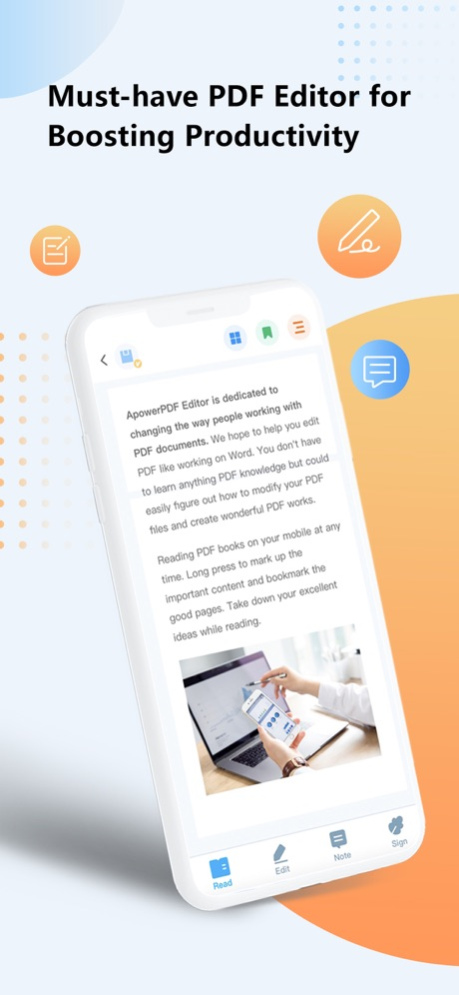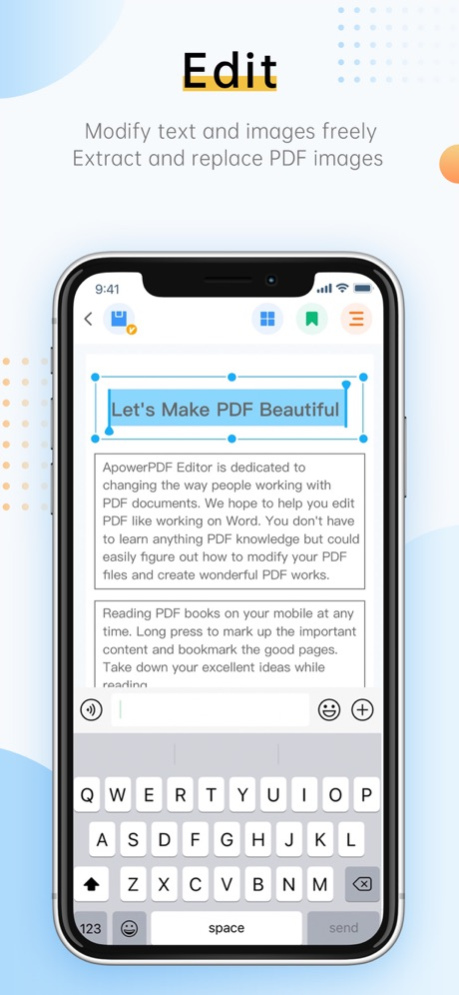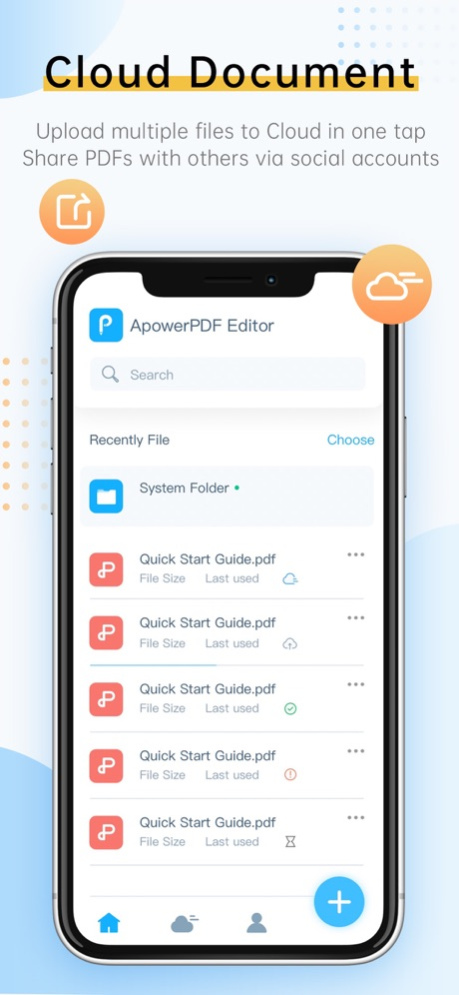ApowerPDF Editor 1.2.5
Continue to app
Free Version
Publisher Description
ApowerPDF Editor is exactly what you need to modify PDF documents on the go and improve productivity for your study and work.
With ApowerPDF Editor you can:
Modify PDF without Hassle
- Tap anywhere to edit PDF text.
- Change PDF font and color.
- Cut, copy, paste and delete text in a PDF.
- Add, rotate, replace, and delete PDF images.
- Adjust PDF image size with pinch-to-zoom gesture.
Manage PDF Pages with One Tap
- Add blank PDF pages to a PDF document.
- Rotate and delete PDF pages.
- Drag and drop to move PDF pages.
Save PDF to Cloud
With this PDF editor’s VIP account, you can not only save the document to your iOS devices, but also store it to our cloud service. It allows you to log in to your account on any mobile device to get the saved document and continue to work on it.
View PDF Content
Using this PDF reader, you can browse through your PDF documents, and also jump to a specified page by tapping the thumbnail.
This PDF editor currently only supports editing native PDF documents, so if your files are scanned PDF or created from images, the content in the PDF cannot be modified. Thank you!
If you need any help or have any advice for us, please contact us! We'll feedback to you ASAP.
Support: https://www.apowersoft.com/support/
Forum: https://www.apowersoft.com/community/
Feedback: https://www.apowersoft.com/support/submit-ticket/
Terms of Use: https://www.apowersoft.com/terms
If you think this app helps you, your positive a review would be much appreciated.
Follow us on social media:
Facebook: https://www.facebook.com/apowersoft
Twitter: https://twitter.com/apowersoft
YouTube: https://www.youtube.com/channel/UCokXyc9VxEx1KvbJlrcp6zw
Jul 20, 2022
Version 1.2.5
Some fixes and improvements.
About ApowerPDF Editor
ApowerPDF Editor is a free app for iOS published in the Office Suites & Tools list of apps, part of Business.
The company that develops ApowerPDF Editor is Wangxu Technology Co., Ltd. The latest version released by its developer is 1.2.5.
To install ApowerPDF Editor on your iOS device, just click the green Continue To App button above to start the installation process. The app is listed on our website since 2022-07-20 and was downloaded 1 times. We have already checked if the download link is safe, however for your own protection we recommend that you scan the downloaded app with your antivirus. Your antivirus may detect the ApowerPDF Editor as malware if the download link is broken.
How to install ApowerPDF Editor on your iOS device:
- Click on the Continue To App button on our website. This will redirect you to the App Store.
- Once the ApowerPDF Editor is shown in the iTunes listing of your iOS device, you can start its download and installation. Tap on the GET button to the right of the app to start downloading it.
- If you are not logged-in the iOS appstore app, you'll be prompted for your your Apple ID and/or password.
- After ApowerPDF Editor is downloaded, you'll see an INSTALL button to the right. Tap on it to start the actual installation of the iOS app.
- Once installation is finished you can tap on the OPEN button to start it. Its icon will also be added to your device home screen.